Capacity
Get alerted you when your team is over capacity by setting up capacity on Haystack. To set this, follow the below steps!
1. Head to team settings
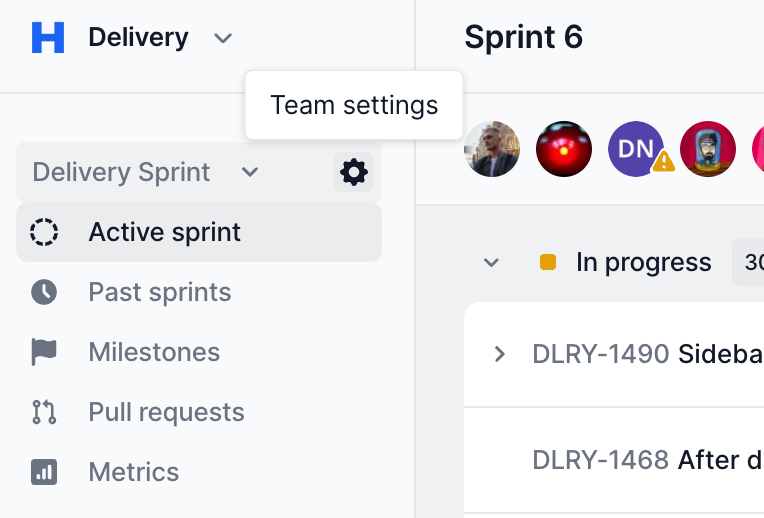
2. Go to board
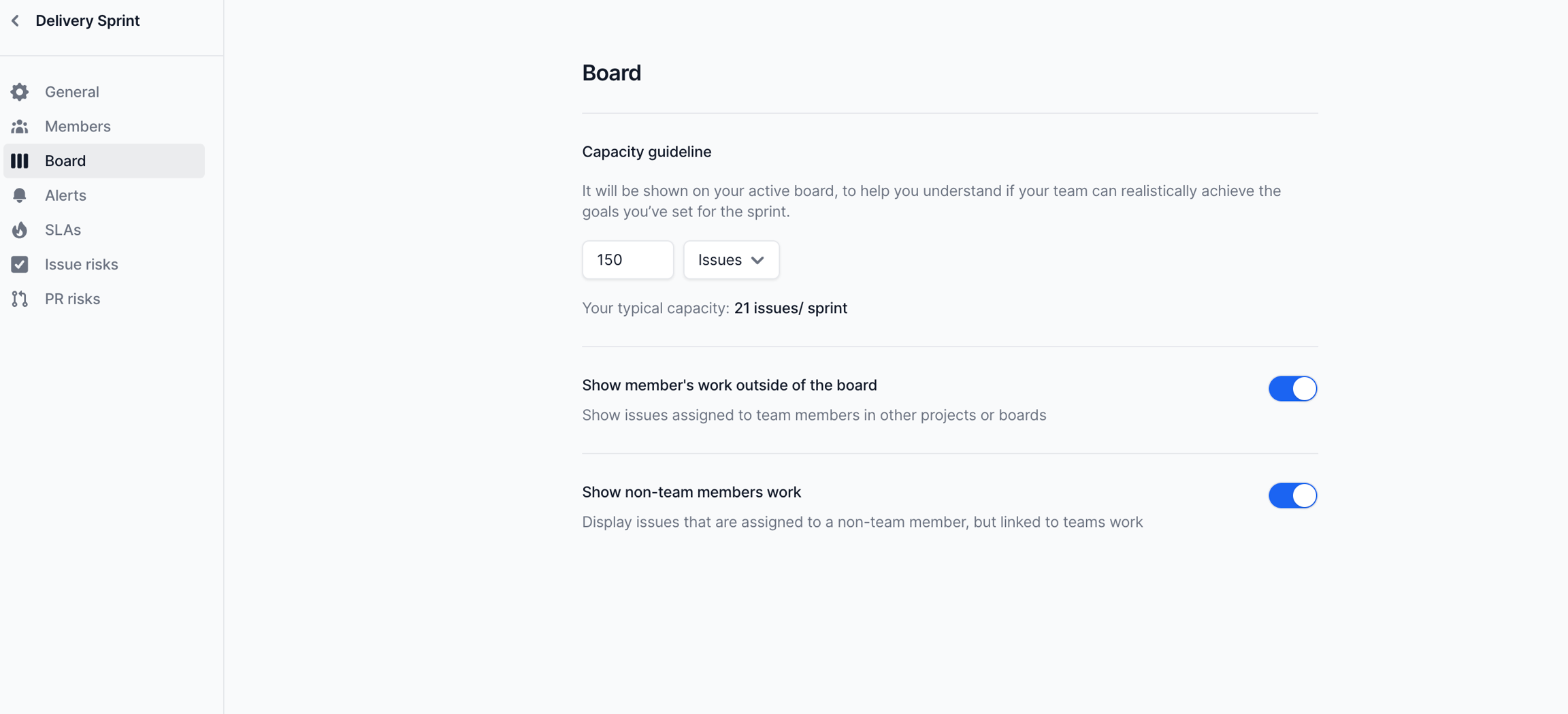
3. Set the relevant capacity under "Capacity guideline"
Haystack will automatically suggest your teams typical capacity based on historical data
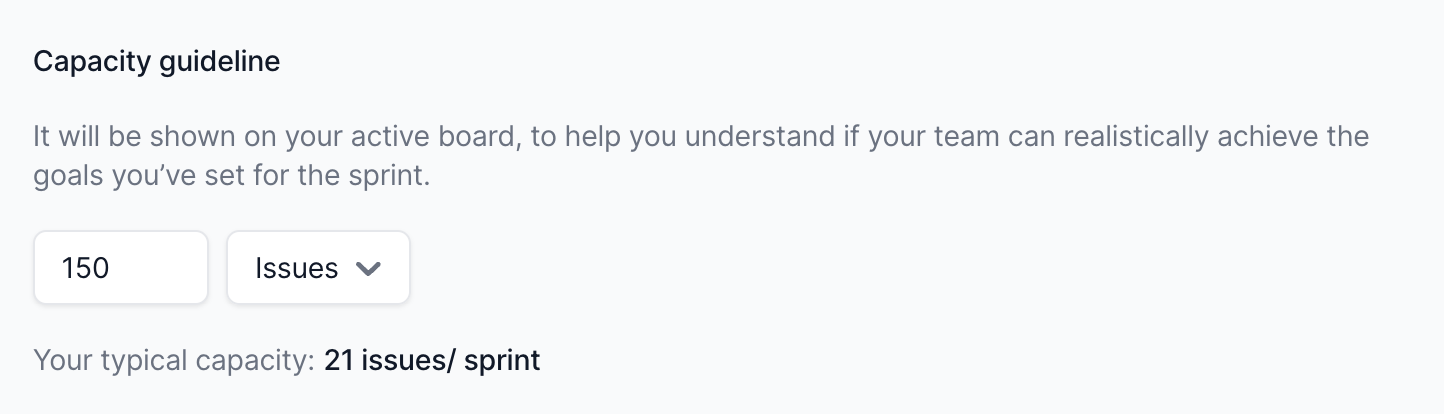
Last updated