Alerts
Promptly get notified on your teams risks, accomplishments and even send out AI generated release notes automatically by setting up alerts on Haystack!
To enable alerts, you will first need Slack integrated. If not, please follow instructions here: Integrate Slack
Once the Slack is integrated, follow the below steps to enable relevant alerts
1. Head to team settings
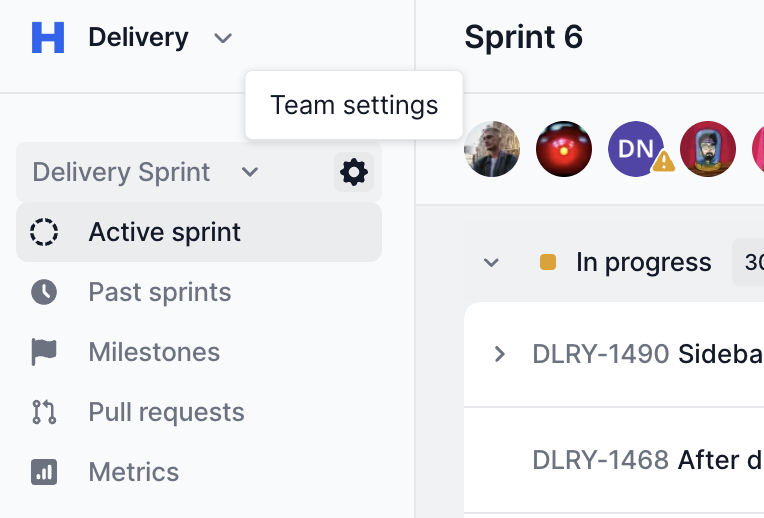
2. Head to Alerts
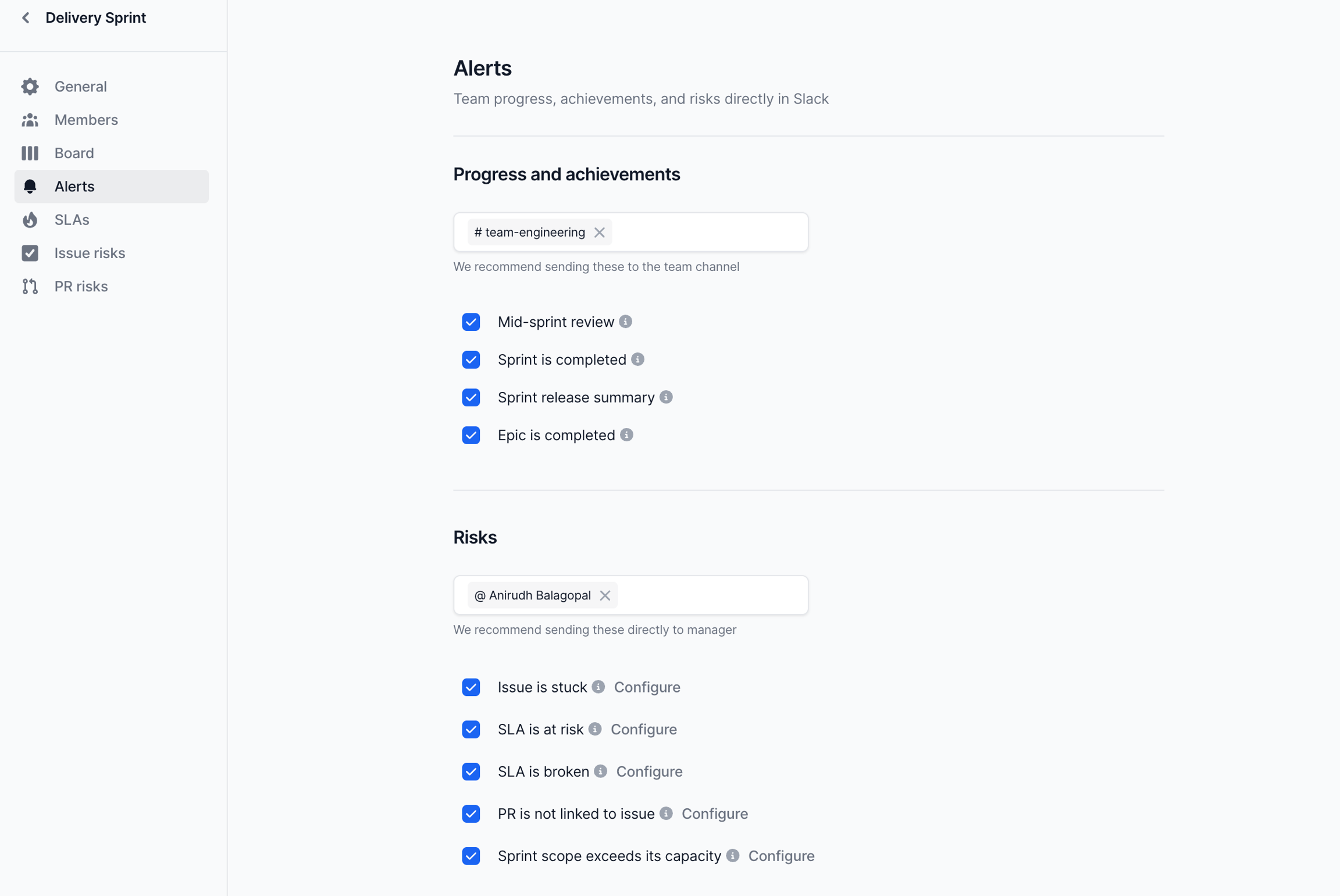
3. Setup Progress & Achievement Alerts
a. Choose your teams Slack channel to start receiving progress & achievement alerts
b. Select the relevant alerts to be enabled
c. Hover over the tooltip next to each alert to see a quick preview
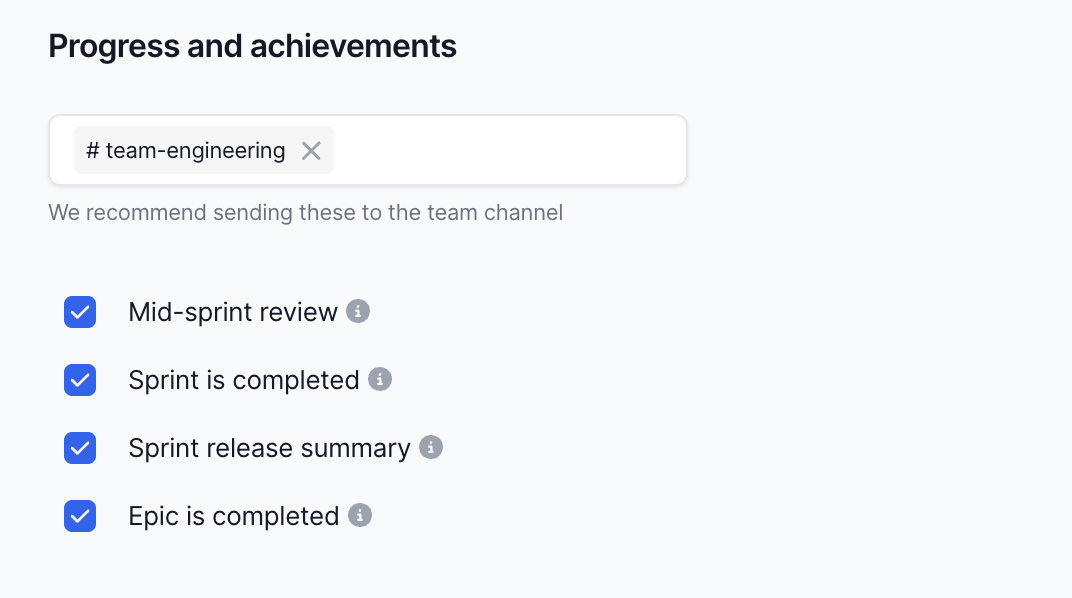
4. Setup Risk Alerts
a. We recommend sending risk alerts to the team's manager
b. Select the relevant alerts to be enabled
c. Hover over the tooltip next to each alert to see a quick preview
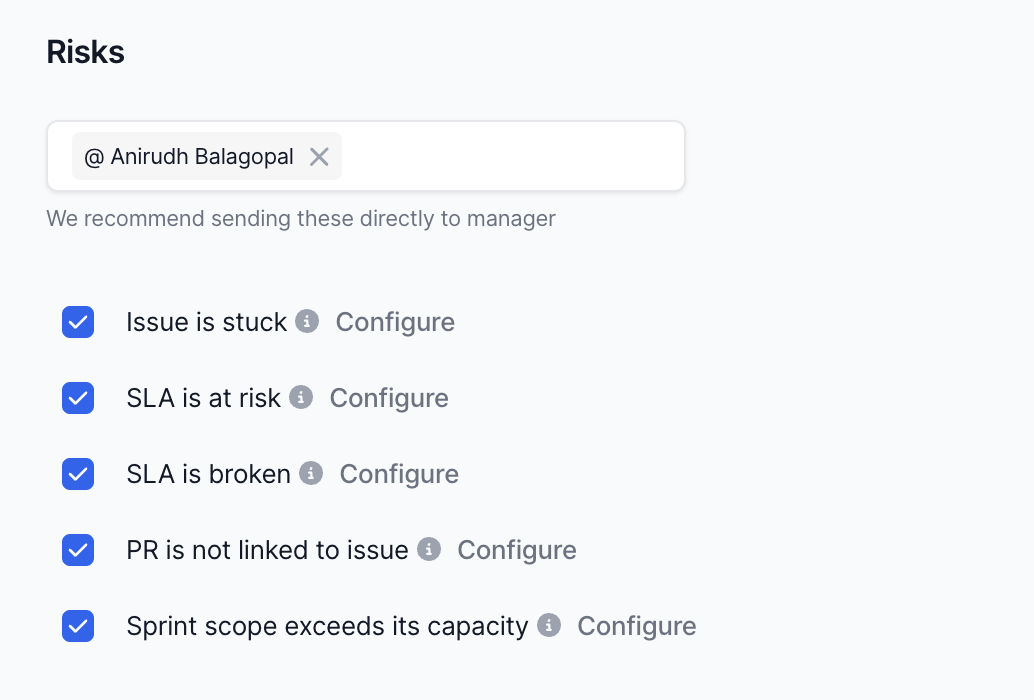
Check Alerts for more info on each alert
Last updated