Deployments
How to setup Deployment Frequency in Haystack
Quickly measure how fast your teams are deploying and delivering value to customers by setting up deployments on Haystack. To configure deployments, follow the below steps
1. Head to Deployment Settings
Head to deployments settings by
clicking gear icon on first sidebar
clicking Deployments on second sidebar
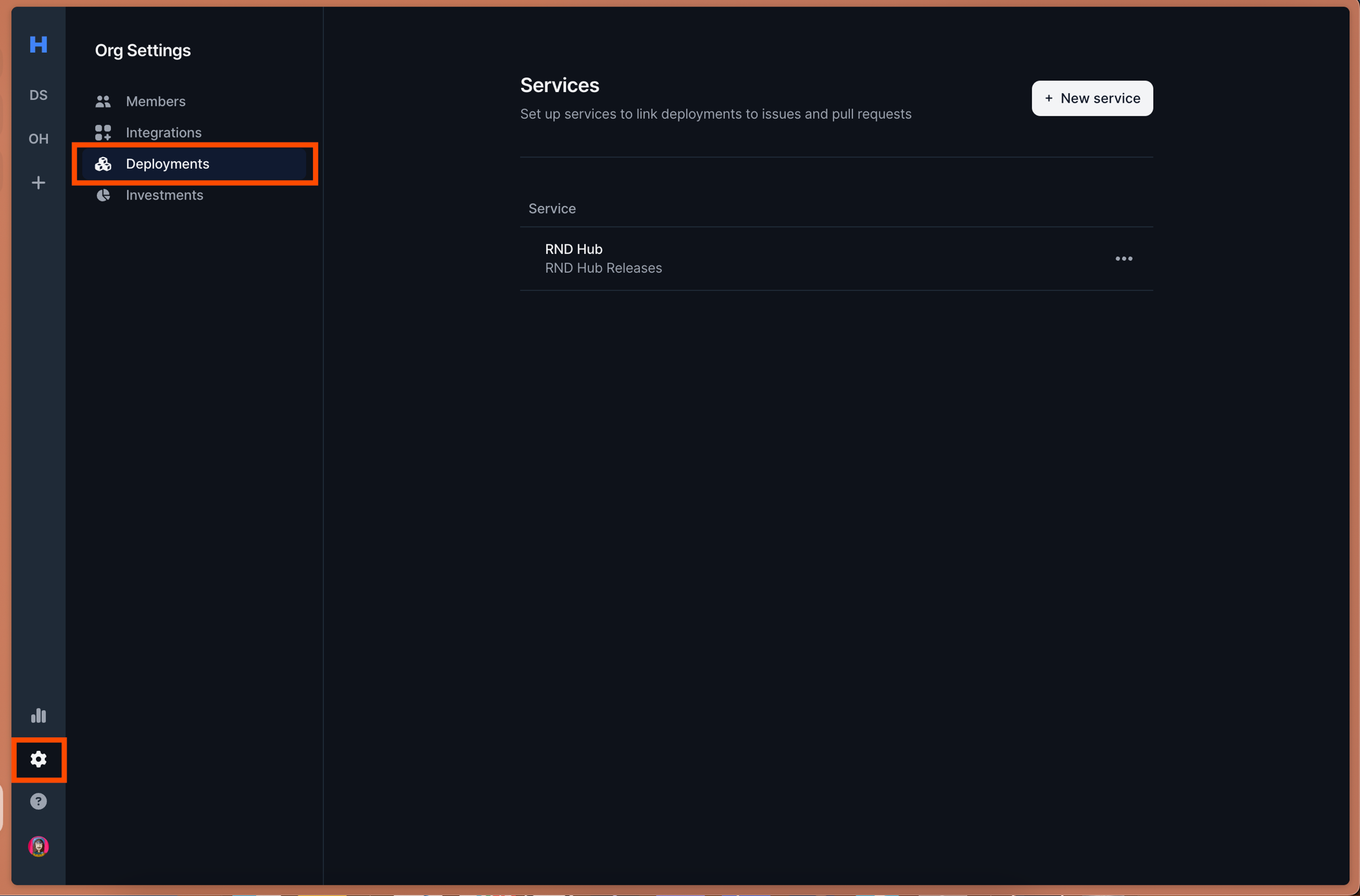
2. Click on "New Service"
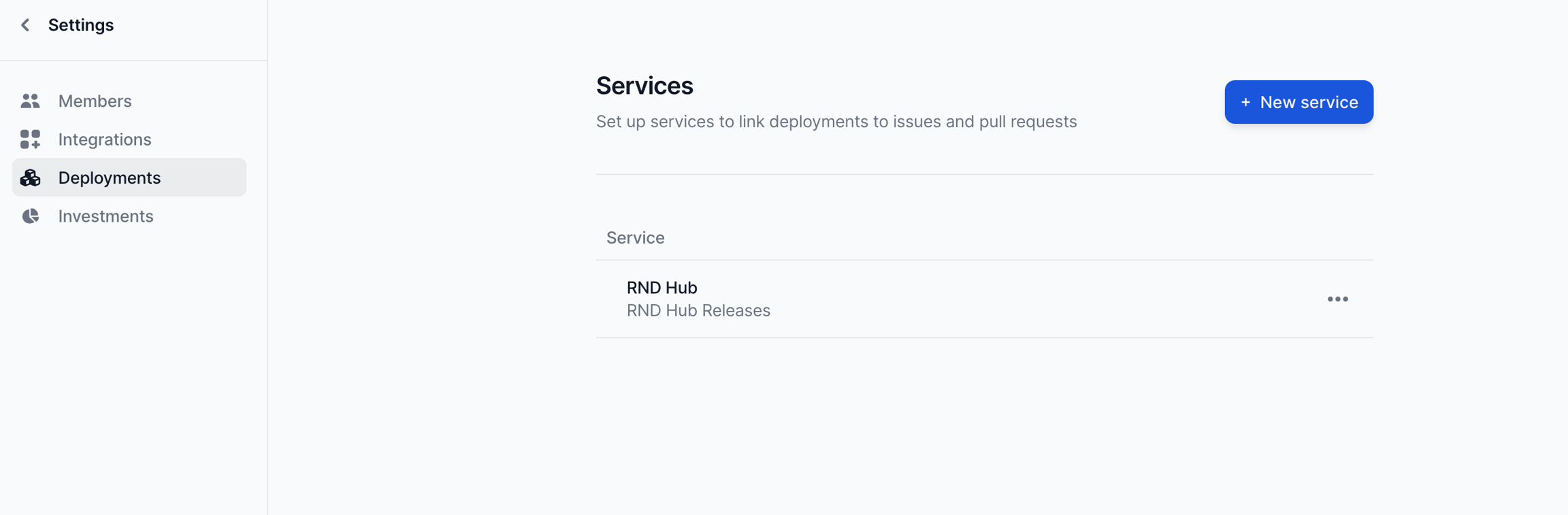
3. Provide a name and description for your service
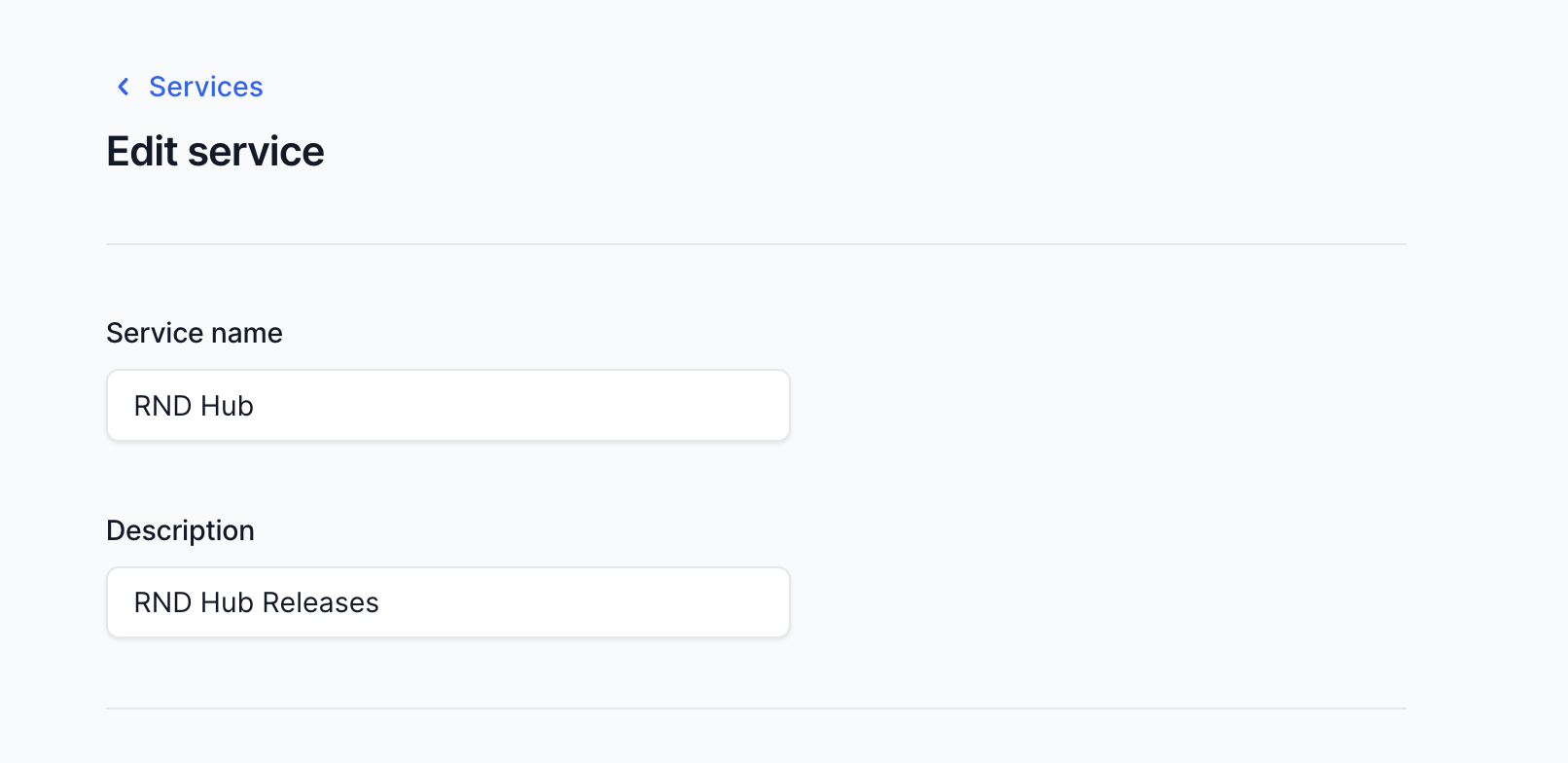
4. Create an environment for Deployment
Typically companies have 2 environments
staging environment
production environment
You'd want to set both of these separate to measure them accurately
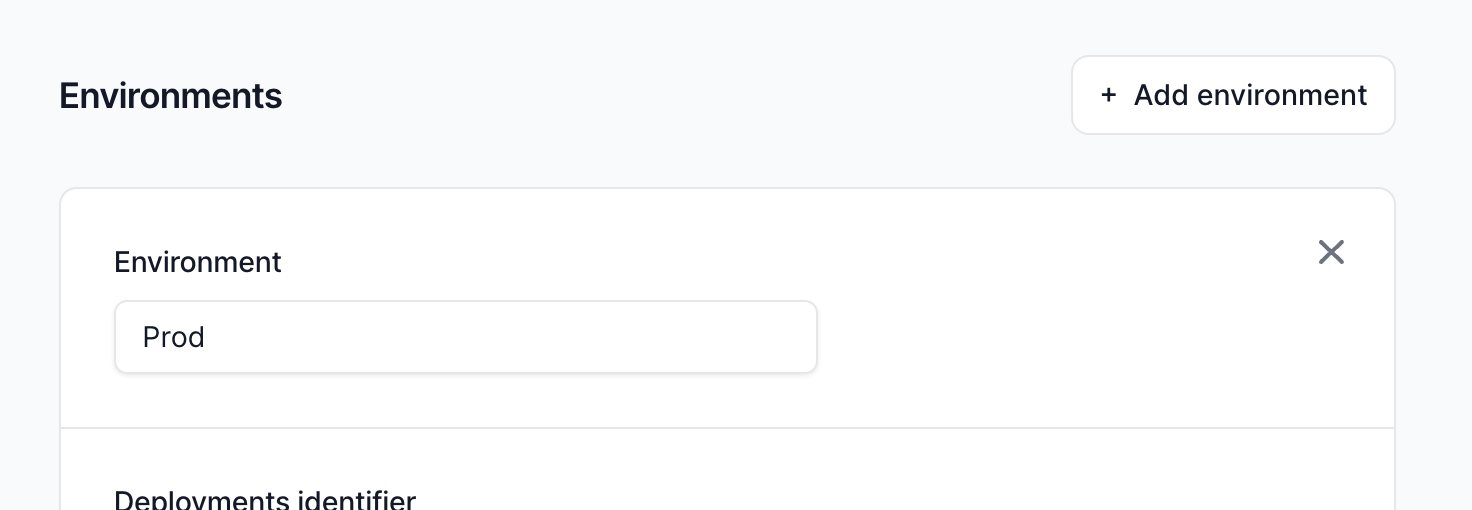
5. Setup how to identify each deployment
Haystack can identify deployments based on different identifiers
Commit - tags each commit as a deployment
Pull Request - tags each pull request as a deployment
GitLab Deployments - tags GitLab deployments as a deployment
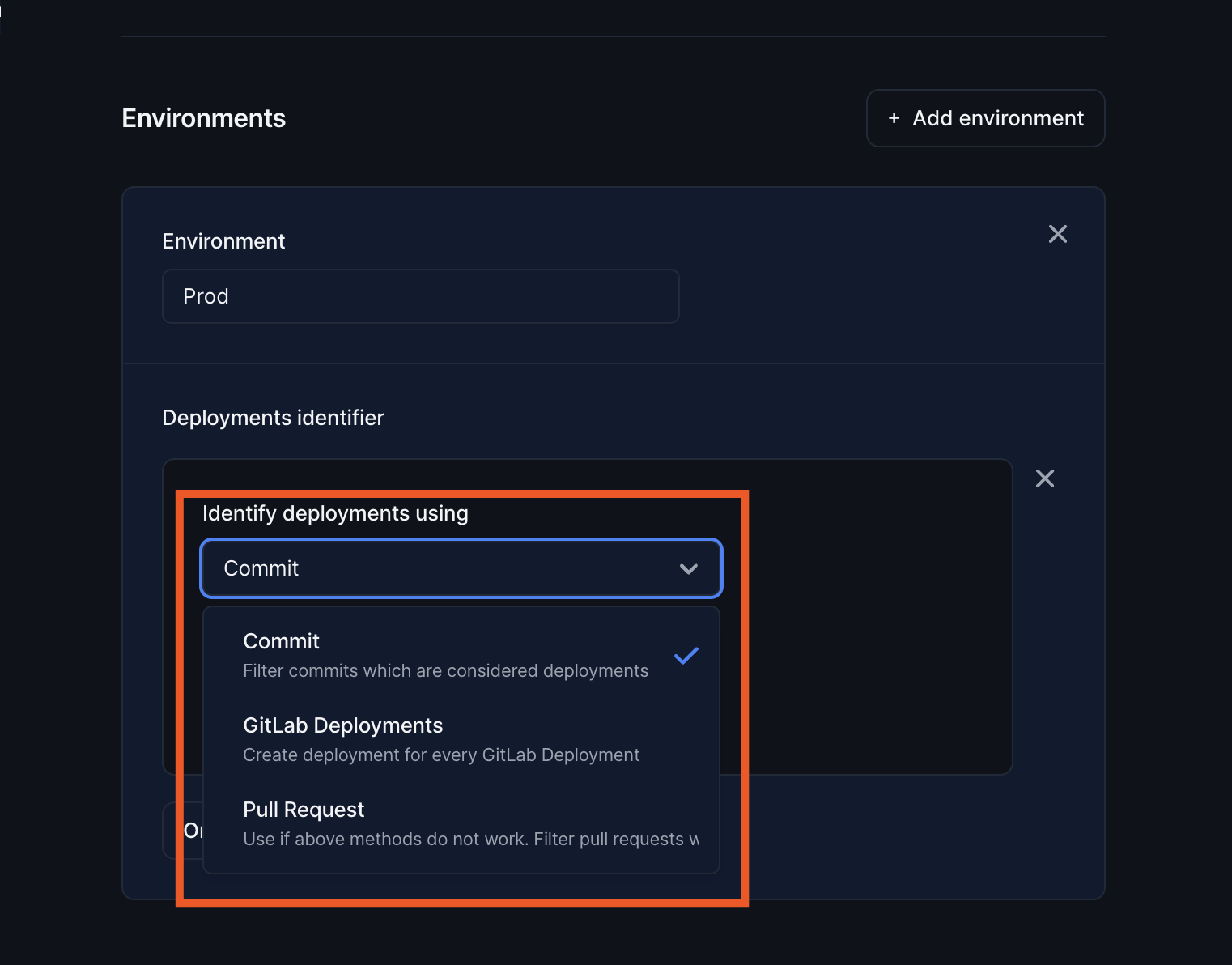
Each option allows you to have conditional where clauses. You can filter by anything from Author, Title, Tag, Repository and more.
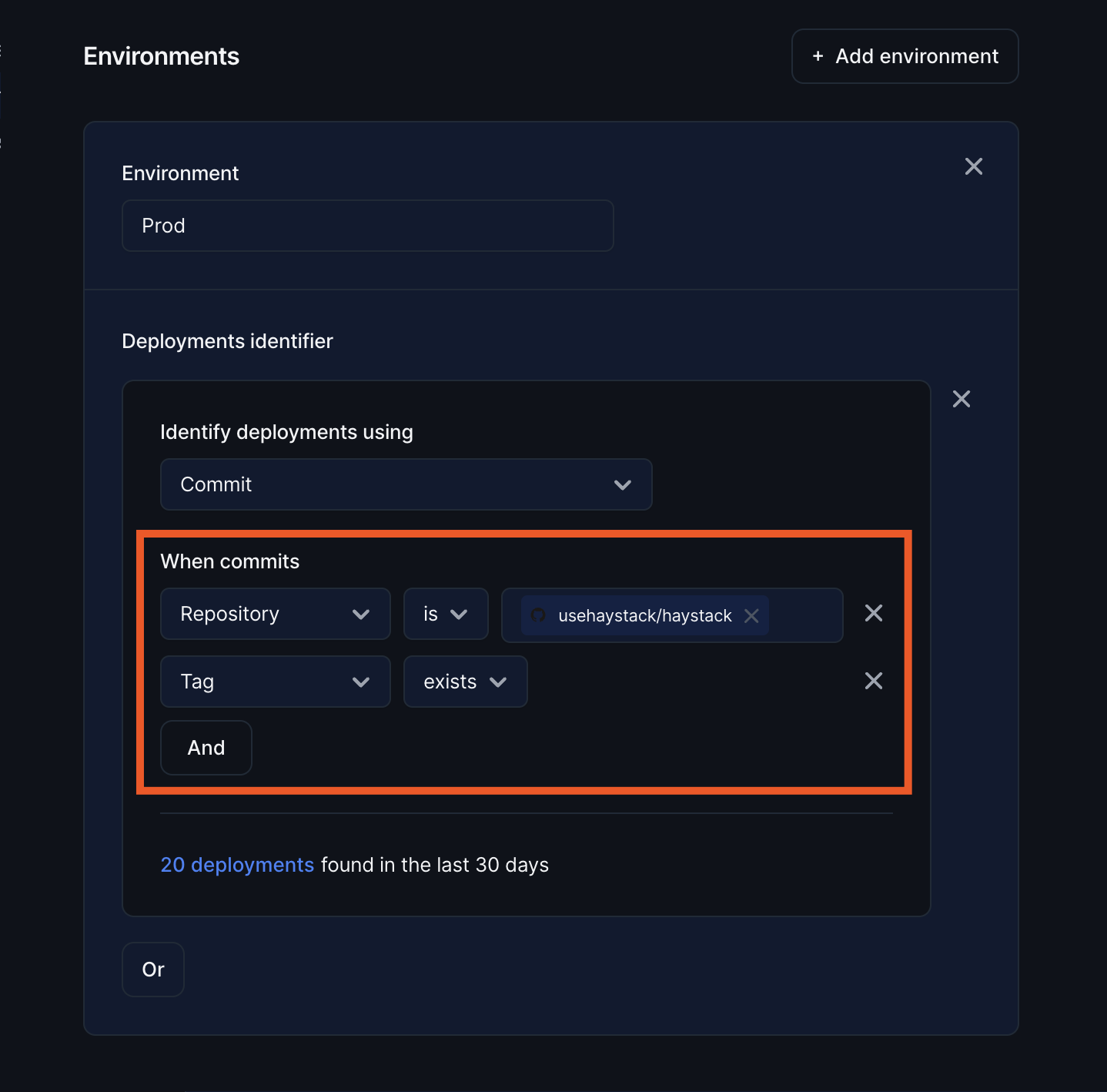
Typically we suggest our customers to use tag your deployments using Git tags and then use that to identify deployments on Haystack
Best practices for deployment identifier
If you are settings up deployment processes, we suggest tagging each deployment commit with {env} and {version} information. Ex: prod-v1.2.3.
The main reasons are
Commits are source of truth on what production runs.
Commits are easily revertible to old version
Commit tags live together with your code. Finally, a source of truth.
Easy to standardize across teams, projects, repositories.
No data lock-in. Haystack doesn't own the data, you do!
Easily integrated with CI tools like Jenkins, Github Actions, Circle CI, etc.
Complete control. You control when, how, and what system tags your releases.
As long as the whole organization is using Git, it can be standardized across all teams regardless of the tools they use.
6. Confirm the deployments are setup correctly using the preview & save
Gain confidence on your settings by clicking the "8 deployments" link.
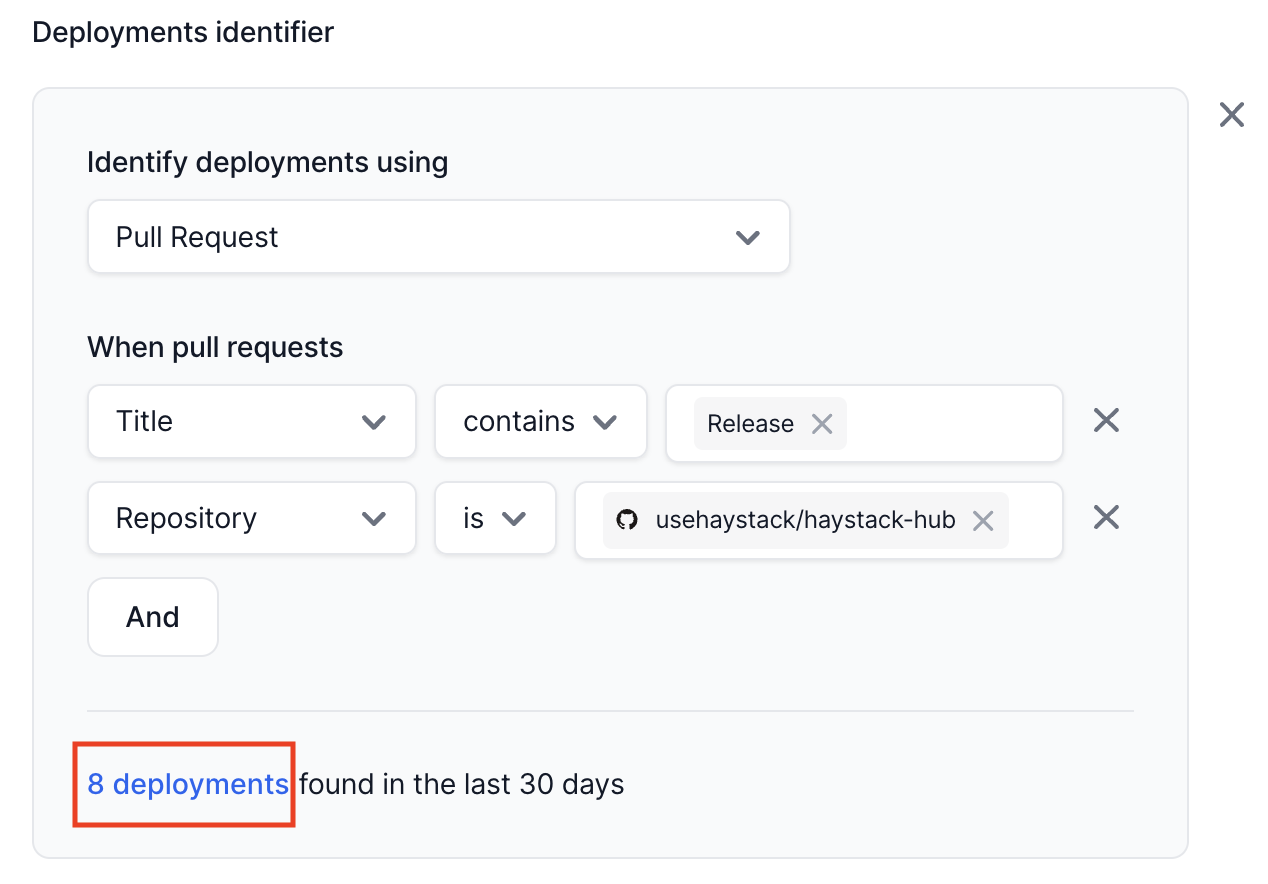
7. Track deployments
You will now be able to track your teams deployments over time from both your teams metrics page or reports page
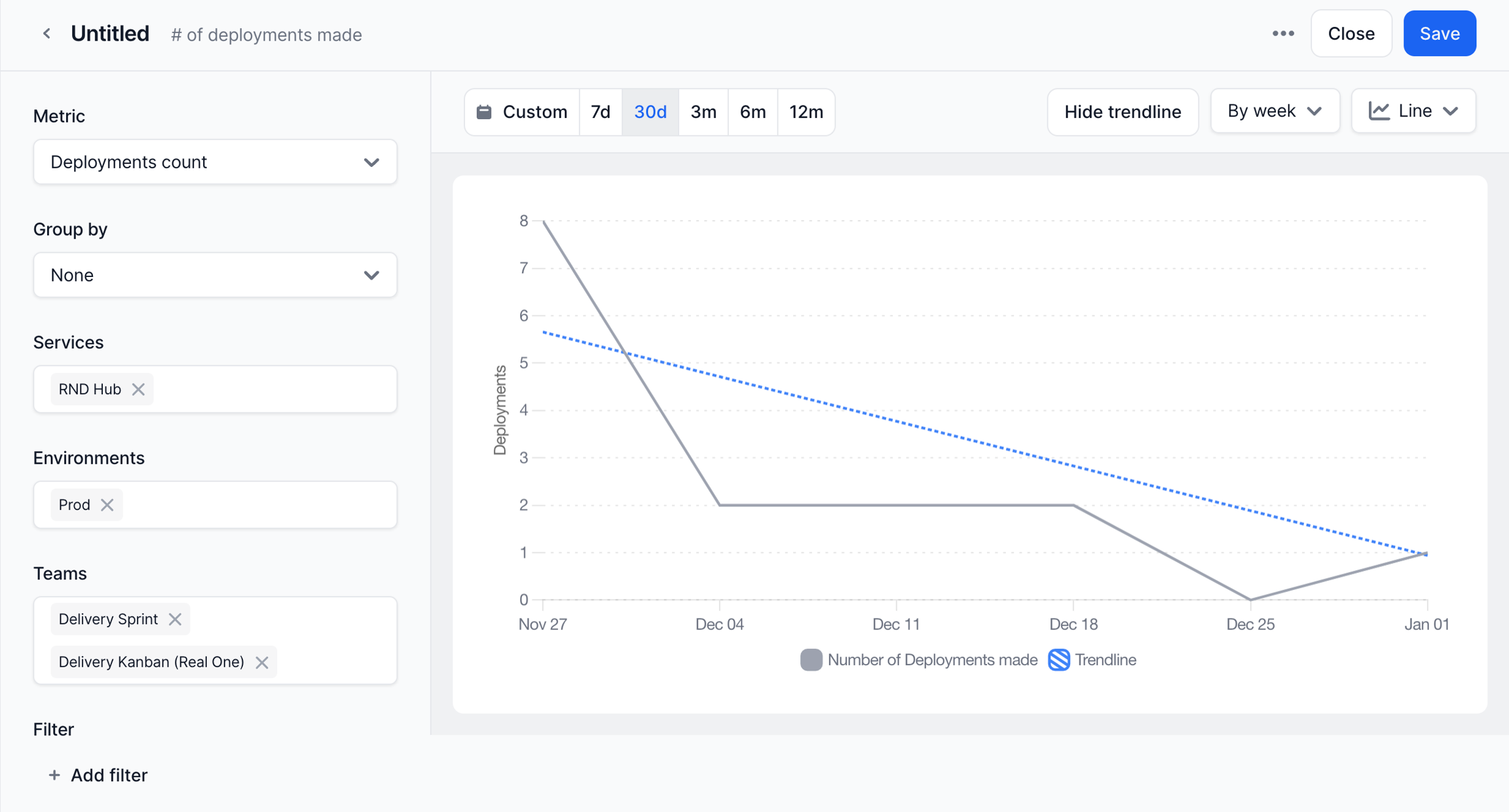
Last updated