How to setup faster data sync for JIRA?
Get real time data sync for JIRA
There are two ways to do this
First Method: Integrate JIRA with admin token
Second Method: Integrate JIRA without admin token
1. Get the webhook URL
2. Head to your your JIRA dashboard. Click the settings icon on the top-right corner.
3. Click System Settings
4. Scroll down on the left menu, find Webhooks.
Webhooks.5. Click create new webhook on the top right corner.
6. Provide webhook name & webhook URL you got from step (1)
7. Select all events under "Issue Related Events" & "User Related Events"
8. Select all events under "JIRA configuration related events" & "Project related events"
9. Select all events under "JIRA software related events"
10. Make sure "Exclude body" is unchecked
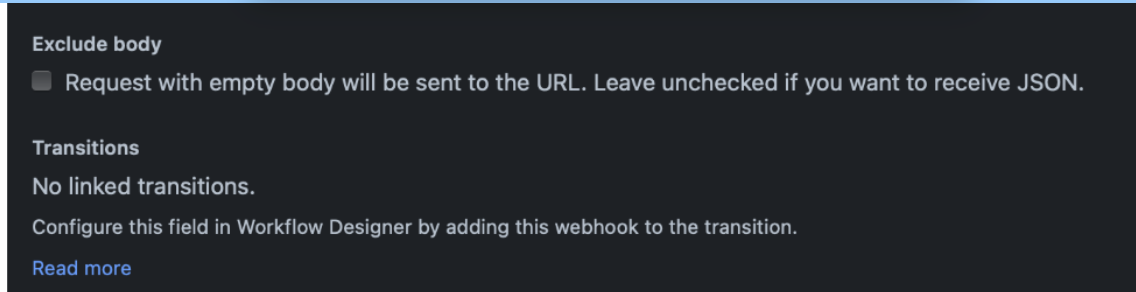
11. Click Create
Last updated